728x90
반응형
[Enter] MinGW-w64.org
MinGW-w64
www.mingw-w64.org
컴파일 관련 다운로드는 이미지에 따라서 쭉 따라가주시면 됩니다.
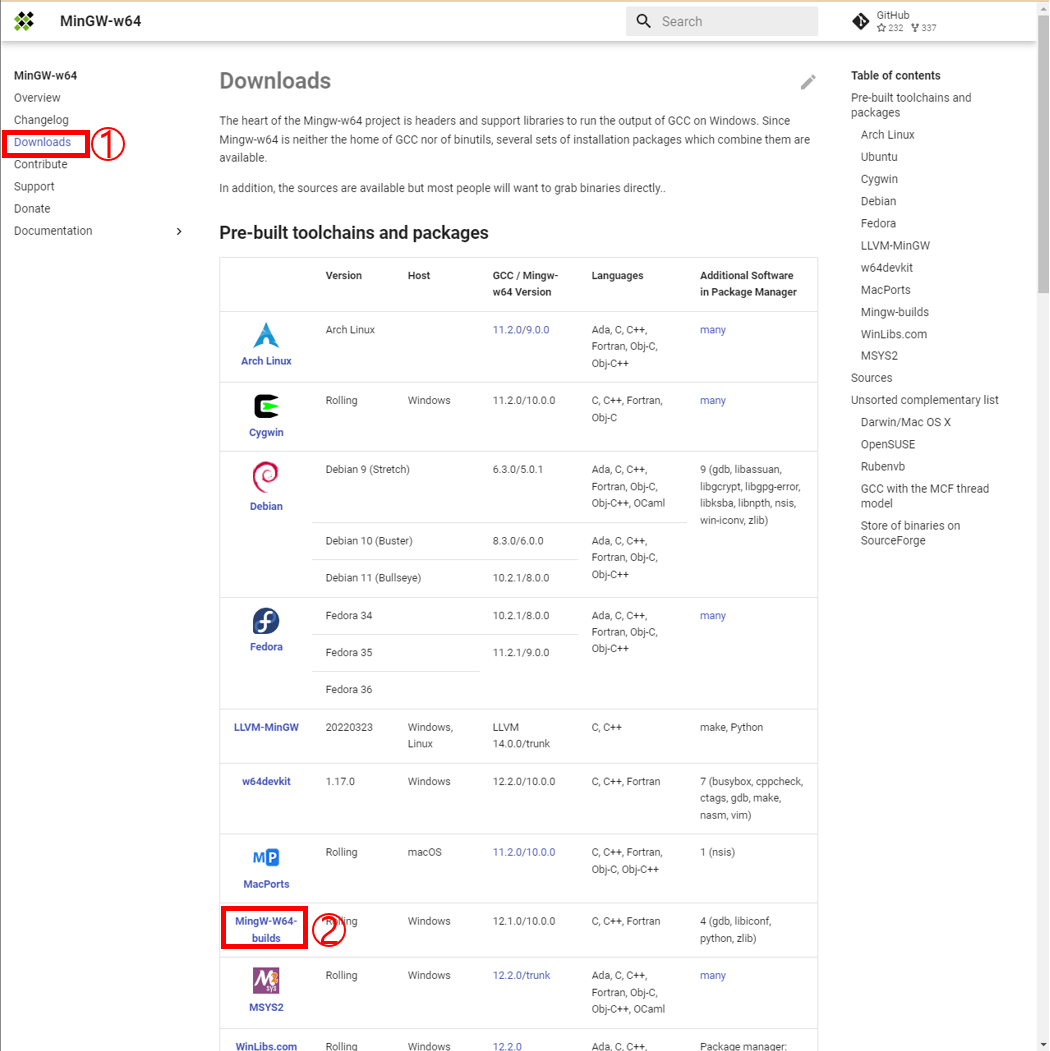
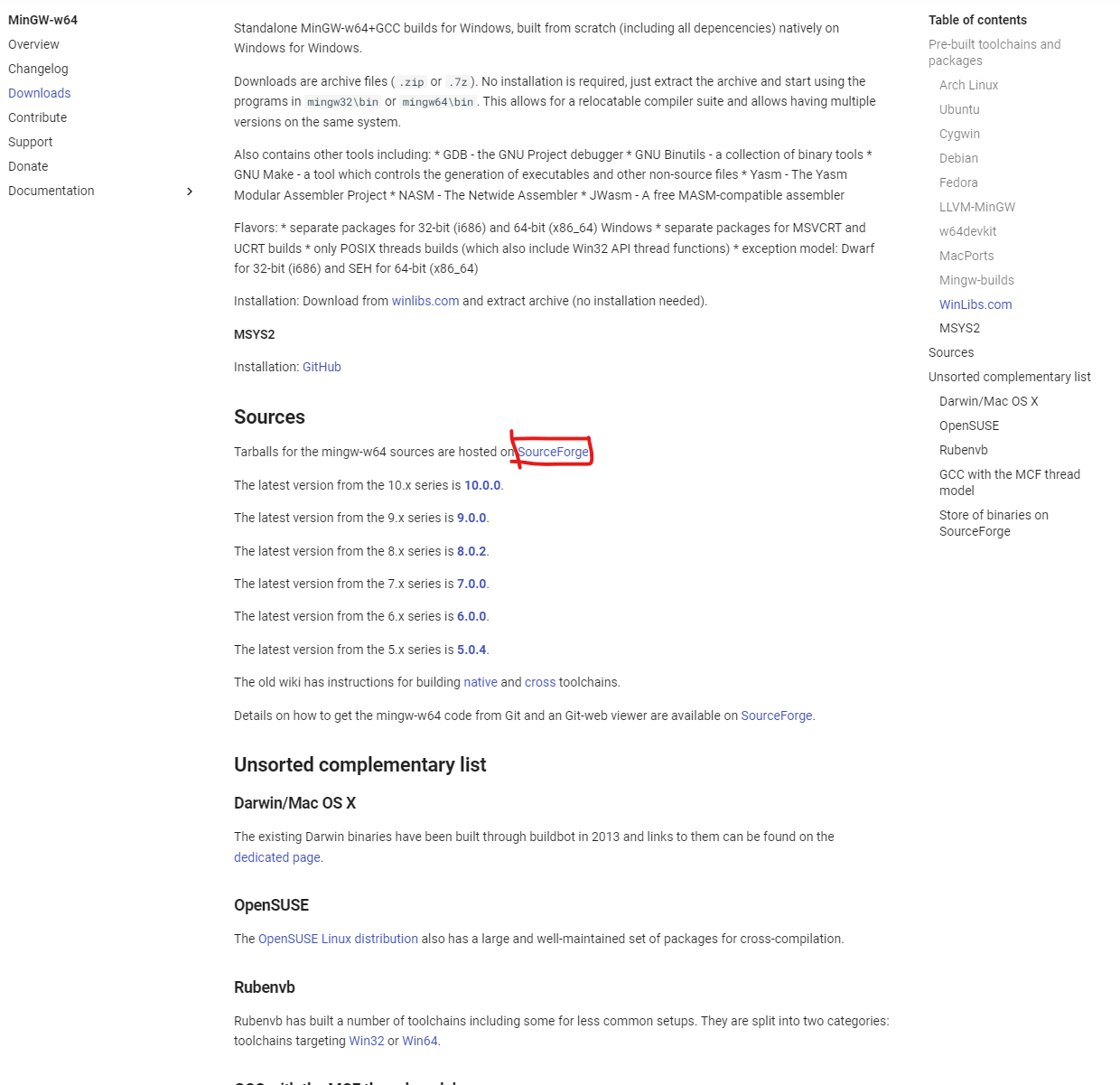
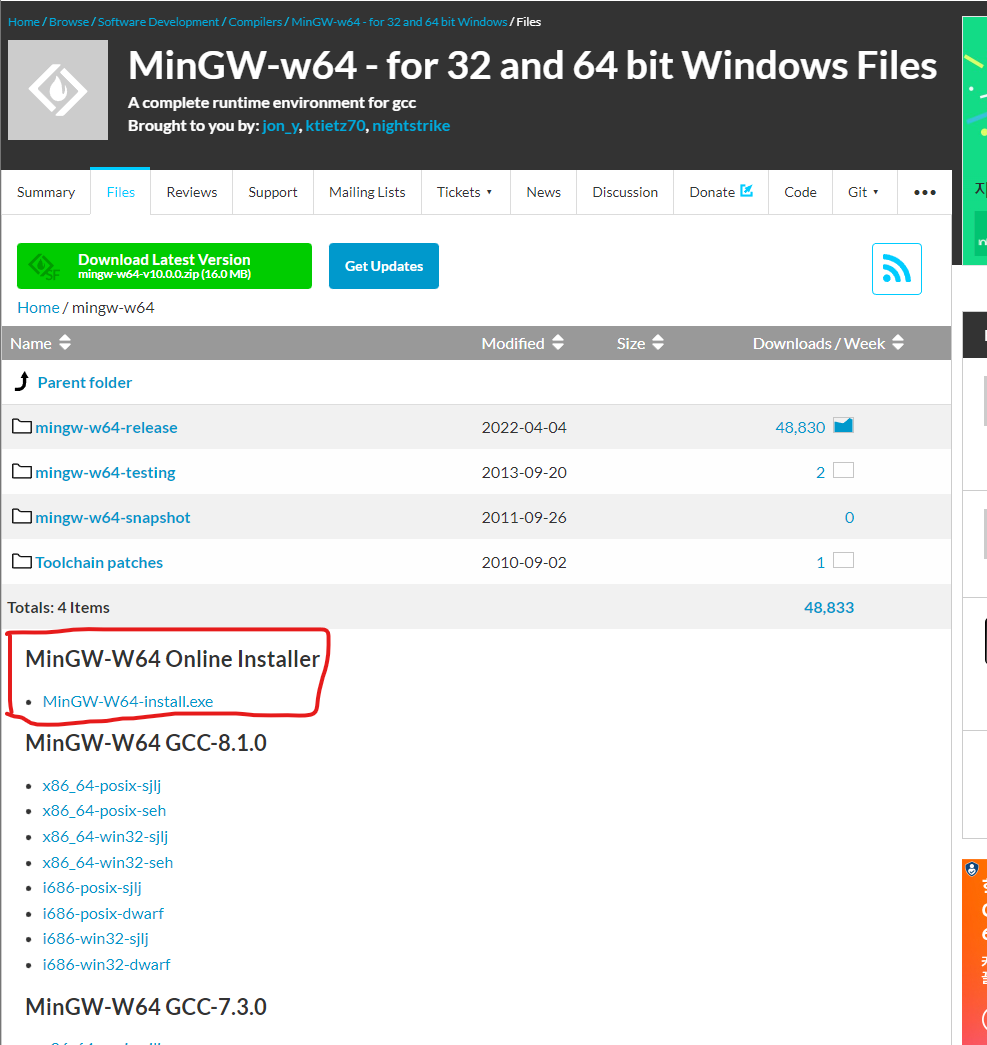

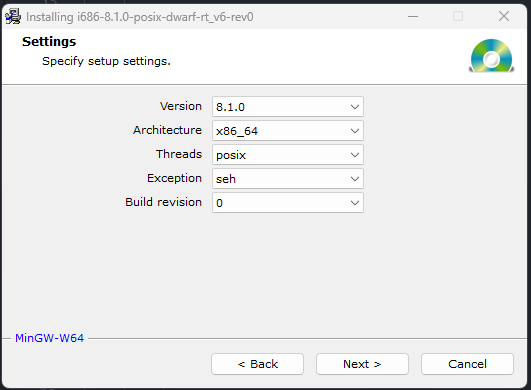
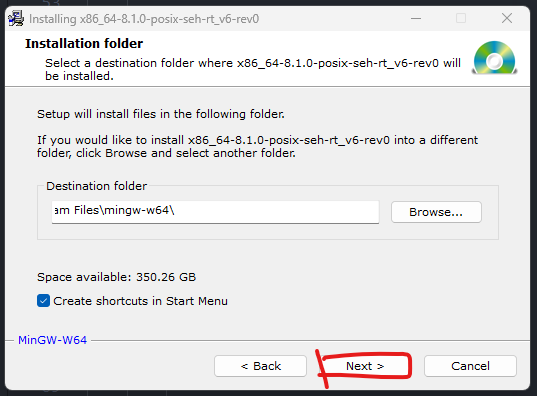
오류 발생 설치 중 오류 발생함. 오류 메세지: The file has heen downloaded incrrectly!
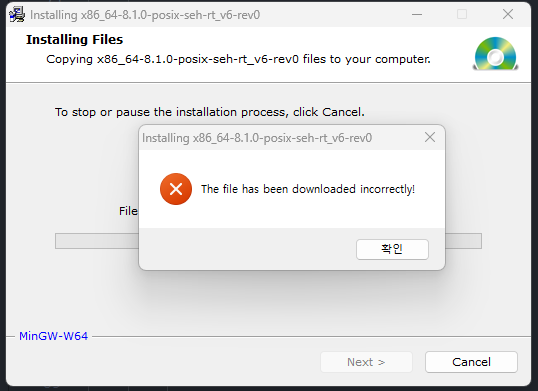
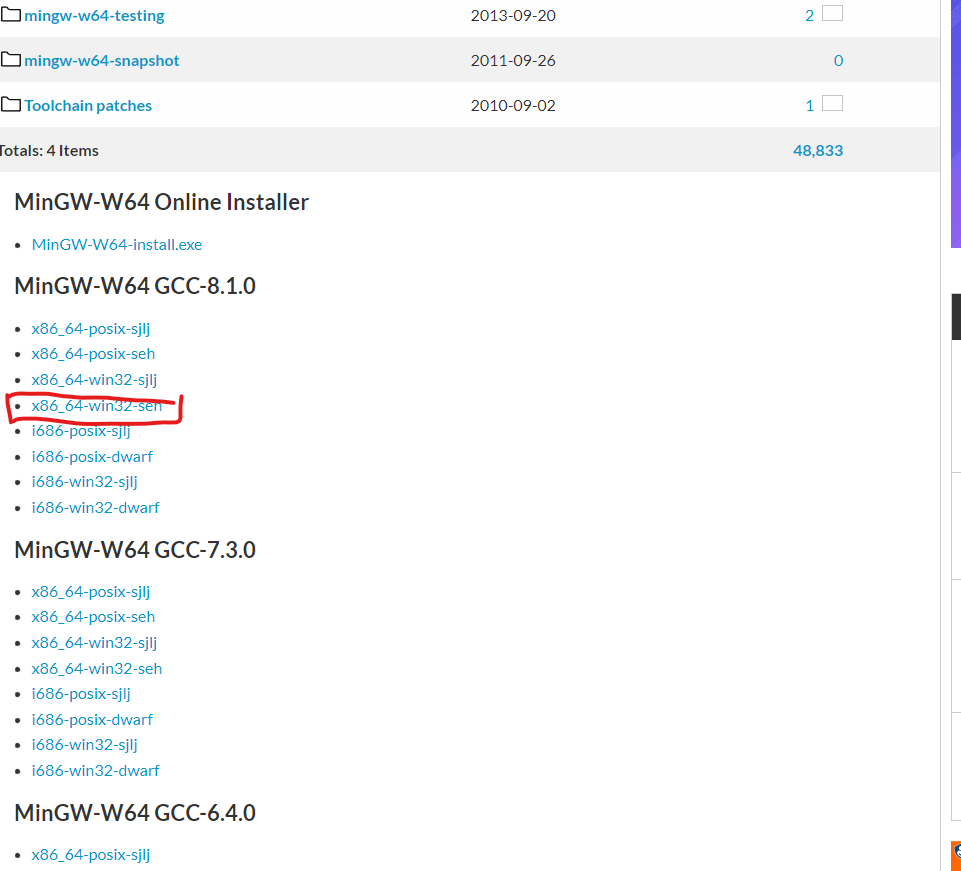
해결법 zip파일을 다운로드 받아 C 드라이브에 직접 넣어줘야함
MinGW zip 파일 download link :https://sourceforge.net/projects/mingw-w64/files/mingw-w64/
MinGW-w64 - for 32 and 64 bit Windows - Browse /mingw-w64 at SourceForge.net
Manage your IT operations | Monday.com monday.com's IT software streamlines, simplifies, and improves the services your team delivers.
sourceforge.net
download 후 압축 풀고 mingw64\bin 경로를 환경변수 PATH에 추가해주면 완료.
설치 확인
[명령어] gcc --version
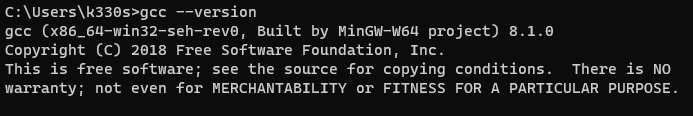
test에 사용한 version : 8.1.0 version이 정상적으로 표시되면 MinGW 설치 완료
728x90
반응형
'c++&언리얼 > c++ 기본문법' 카테고리의 다른 글
| 28. Building our first program (0) | 2023.01.06 |
|---|---|
| 27. Writing our first program (0) | 2023.01.06 |
| Installing CodeLite on Windows (0) | 2023.01.06 |


댓글